爬虫数据持久化存储的实现
爬虫数据持久化存储的实现
在爬虫开发中,数据的抓取只是第一步,如何将抓取到的数据进行持久化存储以便后续分析和处理,是爬虫开发中的重要环节。不同场景下的数据存储需求各异,可以选择文件(如JSON、CSV、XML)、数据库(如MySQL、MongoDB)甚至云存储。Scrapy框架通过其内置的Item Pipeline机制,为数据持久化存储提供了强大的支持。
本文将介绍几种常见的持久化存储方式,并说明如何在Scrapy中实现这些存储方法。
一、使用Scrapy的管道(Item Pipeline)
Scrapy 的 Item Pipeline 提供了一个灵活的接口,用于对爬取到的数据(Item)进行处理和存储。其主要功能包括:
清洗数据:对爬取数据进行验证和格式化。
去重数据:过滤重复数据,提升存储效率。
存储数据:将数据保存到文件、数据库或其他存储介质。
Item Pipeline 的基本工作流程
每个爬虫抓取到的 Item 会依次传递给管道。
管道对 Item 进行处理,例如数据清洗、验证或存储。
最终处理后的数据被保存到目标存储介质。
配置管道
在项目的 settings.py 文件中启用管道,并设置其执行优先级(数值越小,优先级越高):
ITEM_PIPELINES = {
'myproject.pipelines.JsonPipeline': 100,
'myproject.pipelines.MongoDBPipeline': 200,
}
二、常见存储方式
1. JSON 文件存储
JSON 格式是一种轻量、可读性强的结构化数据格式,特别适合小型项目和数据分享。
示例:将数据存储为 JSON 文件
在 pipelines.py 中定义管道类:
import json
class JsonPipeline:
def open_spider(self, spider):
self.file = open('output.json', 'w', encoding='utf-8')
self.writer = json.JSONEncoder(indent=4, ensure_ascii=False)
def close_spider(self, spider):
self.file.close()
def process_item(self, item, spider):
# 将每个 Item 转换为 JSON 格式并写入文件
json_data = self.writer.encode(dict(item))
self.file.write(json_data + '\n')
return item
open_spider:在爬虫启动时打开文件。
close_spider:爬虫结束时关闭文件,释放资源。
process_item:将抓取的 Item 转换为 JSON 格式并写入文件。
2. 存储到 MongoDB
MongoDB 是一种 NoSQL 数据库,支持大规模数据存储和快速查询,非常适合高并发的分布式应用。
示例:将数据存储到 MongoDB
在 pipelines.py 中定义管道类:
import pymongo
class MongoDBPipeline:
def open_spider(self, spider):
self.client = pymongo.MongoClient('localhost', 27017)
self.db = self.client['mydatabase']
self.collection = self.db['quotes']
def close_spider(self, spider):
self.client.close()
def process_item(self, item, spider):
self.collection.insert_one(dict(item)) # 将 Item 转换为字典后存储
return item
open_spider:在爬虫启动时建立与 MongoDB 的连接,选择目标数据库和集合。
close_spider:爬虫结束后关闭数据库连接。
process_item:将抓取的 Item 存储到 MongoDB 集合中。
安装依赖:
pip install pymongo
3. 存储到 MySQL
对于具有强关系性的数据结构,MySQL 是常见的选择。
示例:将数据存储到 MySQL
在 pipelines.py 中定义管道类:
import pymysql
class MySQLPipeline:
def open_spider(self, spider):
self.conn = pymysql.connect(
host='localhost',
user='root',
password='password',
database='quotes_db',
charset='utf8mb4'
)
self.cursor = self.conn.cursor()
def close_spider(self, spider):
self.conn.commit()
self.cursor.close()
self.conn.close()
def process_item(self, item, spider):
sql = "INSERT INTO quotes (text, author, tags) VALUES (%s, %s, %s)"
values = (item['text'], item['author'], ','.join(item['tags']))
self.cursor.execute(sql, values)
return item
open_spider:在爬虫启动时建立 MySQL 数据库连接。
close_spider:提交事务并关闭连接。
process_item:将抓取的 Item 按字段插入到数据库中。
安装依赖:
pip install pymysql
4. CSV 文件存储
CSV 文件适合存储表格结构数据,使用方便且支持多种数据分析工具。
示例:将数据存储为 CSV 文件
import csv
class CsvPipeline:
def open_spider(self, spider):
self.file = open('output.csv', 'w', newline='', encoding='utf-8')
self.writer = csv.writer(self.file)
self.writer.writerow(['text', 'author', 'tags']) # 写入表头
def close_spider(self, spider):
self.file.close()
def process_item(self, item, spider):
self.writer.writerow([item['text'], item['author'], ','.join(item['tags'])])
return item
5. 其他存储方式
Scrapy 还支持将数据存储到以下介质:
SQLite:轻量级数据库,适用于小型项目。
Elasticsearch:分布式搜索引擎,适合大规模数据存储与检索。
云存储:结合 AWS S3、Google Cloud Storage 等服务,存储爬取的数据。
三、使用 Scrapy 默认存储方式
Scrapy 提供了简单的数据存储方法,无需额外配置即可实现。
例如,将爬取数据保存为 JSON 文件:
scrapy crawl quotes -o quotes.json
此命令会自动将爬取的数据存储到指定文件中,支持 JSON、CSV 和 XML 格式。
四、总结
数据持久化存储是爬虫开发的重要环节,存储方式的选择取决于数据规模、访问频率和分析需求:
文件存储:适合小型数据和离线分析。
数据库存储:适合大规模数据和频繁查询场景。
云存储:适合分布式或全球访问需求。
Scrapy 的 Item Pipeline 提供了强大的接口支持,通过合理设计,可以轻松实现各种存储方式的集成。开发者可以根据具体需求选择合适的存储方案,为后续的数据分析和使用奠定基础。