Centos7.6如何安装OpenResty
发布时间:2023/10/8 11:35:45
Centos7.6如何安装OpenResty

1.yum install -y pcre-devel openssl-devel gcc curl,输入该命令按回车键安装依赖库

2.wget https://openresty.org/download/openresty-1.21.4.1.tar.gz,输入该命令按回车键

3.tar -zxvf openresty-1.21.4.1.tar.gz,输入该命令按回车键
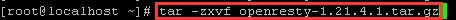
4.cd openrestyy-1.21.4.1/,输入该命令按回车键
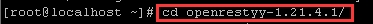
5../configure,输入该命令按回车键

6.make,输入该命令按回车键
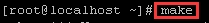
7.make install,输入该命令按回车键即可
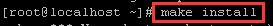
本文来源:
https://www.zndata.com/aws/article/8522.html
[复制链接]
链接已复制