Windows server 2016如何快速关闭所有程序
发布时间:2023/6/27 9:42:34
Windows server 2016如何快速关闭所有程序
在Windows server 2016系统下,如何快速关闭所有程序呢?
1.打开“运行”,输入cmd。点击“确定”
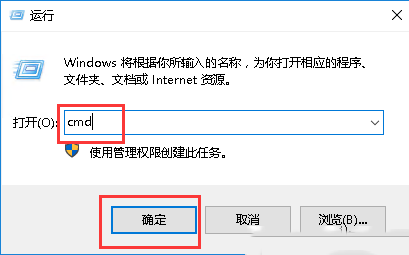
2.在命令行界面输入以下命令,然后按回车键即可
taskkill /F /FI “USERNAME eq administrator” /FI “IMAGENAME ne explorer.exe” /FI “IMAGENAME ne dwm.exe”
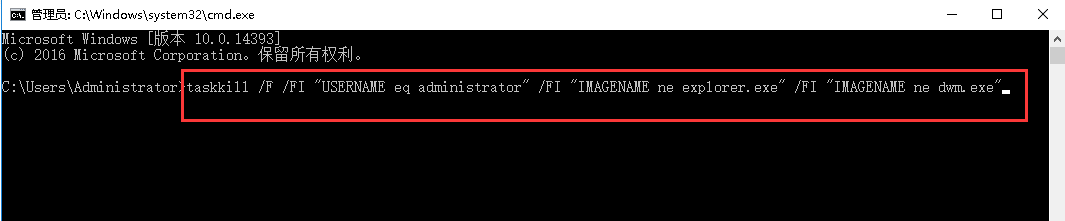
本文来源:
https://www.zndata.com/aws/article/7629.html
[复制链接]
链接已复制