Centos7.6如何新增IP
发布时间:2023/5/19 10:10:24
Centos7.6如何新增IP
1.登陆云主机
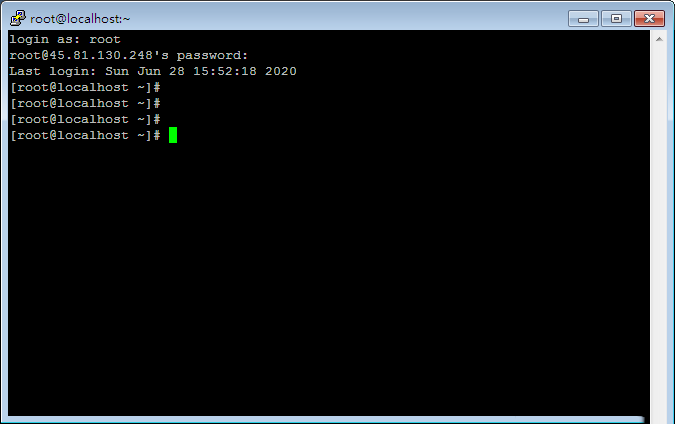
2. 输入命令:
cd /etc/sysconfig/network-scripts/
3.再输入命令:
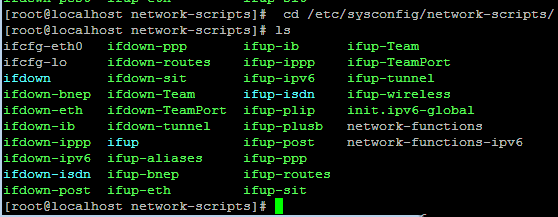
4.修改网卡配置:vi ifcfg-eth0
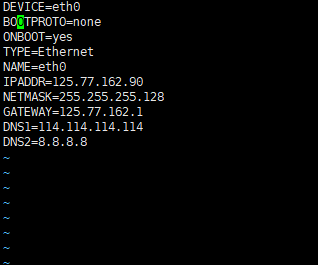
5.点击键盘i,添加新增的IP,不同的网关就也要输入对应的网关,不同的掩码也要输入对应不同的掩码
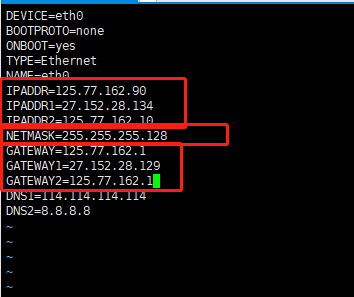
6.点击键盘esc ,
输入wq!
退出保存
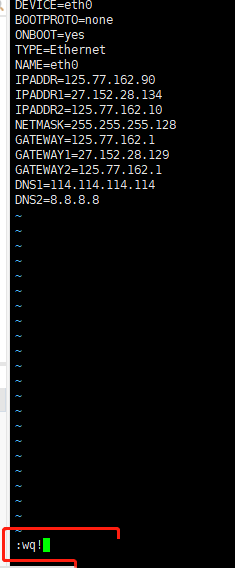
7.重启网卡
service network restart
即可
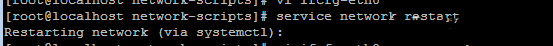
本文来源:
https://www.zndata.com/aws/article/7378.html
[复制链接]
链接已复制