日本多ip服务器在电商平台应用中怎么切换ip?
日本多ip服务器在电商平台应用中怎么切换ip?
在日本多IP服务器上进行电商平台应用时,切换IP可以帮助你避免被封禁,并确保能够顺利地进行数据采集或自动化操作。以下是几种常见的方法来在电商平台应用中切换IP:
1. 使用代理IP切换
通过代理服务器切换IP是最常见的方式。你可以使用日本的代理IP,设置请求时使用不同的代理IP。
步骤:
准备一个包含多个日本代理IP的列表。
使用cURL或其他HTTP库,设置请求时的代理IP。
示例代码(使用PHP的cURL):
function fetchDataWithProxy($url, $proxy) {
$ch = curl_init();
// 设置请求的URL
curl_setopt($ch, CURLOPT_URL, $url);
// 设置代理
curl_setopt($ch, CURLOPT_PROXY, $proxy['ip']);
curl_setopt($ch, CURLOPT_PROXYPORT, $proxy['port']);
// 如果代理需要认证,可以设置用户名和密码
if (!empty($proxy['username']) && !empty($proxy['password'])) {
curl_setopt($ch, CURLOPT_PROXYUSERPWD, $proxy['username'] . ':' . $proxy['password']);
}
// 其他常用的cURL设置
curl_setopt($ch, CURLOPT_RETURNTRANSFER, true);
curl_setopt($ch, CURLOPT_TIMEOUT, 30);
// 执行请求
$result = curl_exec($ch);
// 错误处理
if (curl_errno($ch)) {
echo 'cURL Error: ' . curl_error($ch);
}
curl_close($ch);
return $result;
}
// 示例:代理IP列表
$proxies = [
['ip' => '123.123.123.123', 'port' => '8080', 'username' => '', 'password' => ''],
['ip' => '234.234.234.234', 'port' => '8080', 'username' => '', 'password' => ''],
];
// 随机选择一个代理IP进行请求
$randomProxy = $proxies[array_rand($proxies)];
$url = "http://example.com";
$data = fetchDataWithProxy($url, $randomProxy);
echo $data;
2. 使用轮换代理池
如果你有多个日本代理IP,可以使用轮换代理池。每次请求时随机或按顺序选择不同的IP。
实现步骤:
准备一个代理IP池。
随机选择IP进行请求,降低单个IP被封禁的风险。
示例代码:
function fetchDataWithRotatingProxy($url, $proxyList) {
$ch = curl_init();
// 随机选择一个代理IP
$proxy = $proxyList[array_rand($proxyList)];
// 设置代理IP和端口
curl_setopt($ch, CURLOPT_PROXY, $proxy['ip']);
curl_setopt($ch, CURLOPT_PROXYPORT, $proxy['port']);
// 设置URL
curl_setopt($ch, CURLOPT_URL, $url);
curl_setopt($ch, CURLOPT_RETURNTRANSFER, true);
curl_setopt($ch, CURLOPT_TIMEOUT, 30);
// 执行请求并获取结果
$result = curl_exec($ch);
// 错误处理
if (curl_errno($ch)) {
echo 'cURL Error: ' . curl_error($ch);
}
curl_close($ch);
return $result;
}
// 示例:代理IP列表
$proxyList = [
['ip' => '123.123.123.123', 'port' => '8080'],
['ip' => '234.234.234.234', 'port' => '8080'],
['ip' => '345.345.345.345', 'port' => '8080']
];
// 使用代理池抓取数据
$url = "http://example.com";
$data = fetchDataWithRotatingProxy($url, $proxyList);
echo $data;
3. 使用多个网络接口
如果你的日本多IP服务器配置了多个网络接口,每个接口可以绑定不同的IP,你可以在应用层使用这些IP进行切换。
实现步骤:
确保服务器上配置了多个IP地址。
使用cURL绑定到不同的接口进行请求。
示例代码:
function fetchDataWithInterface($url, $interface) {
$ch = curl_init();
// 设置URL
curl_setopt($ch, CURLOPT_URL, $url);
// 绑定到指定的网络接口
curl_setopt($ch, CURLOPT_INTERFACE, $interface);
curl_setopt($ch, CURLOPT_RETURNTRANSFER, true);
curl_setopt($ch, CURLOPT_TIMEOUT, 30);
$result = curl_exec($ch);
if (curl_errno($ch)) {
echo 'cURL Error: ' . curl_error($ch);
}
curl_close($ch);
return $result;
}
// 示例:接口列表
$interfaces = ['eth0', 'eth1', 'eth2'];
// 随机选择一个接口进行请求
$randomInterface = $interfaces[array_rand($interfaces)];
$url = "http://example.com";
$data = fetchDataWithInterface($url, $randomInterface);
echo $data;
4. 使用动态代理服务
使用动态代理服务可以轻松实现IP轮换,这些服务通常会提供API来获取实时代理IP。每次请求时可以从服务端获取新的IP。
使用动态代理服务的步骤:
注册并获取API密钥。
使用API调用获取代理IP。
使用获取的代理IP进行请求。
示例代码:
function fetchDataWithDynamicProxy($url, $proxyAPI) {
// 从代理API获取新的代理IP
$proxyData = file_get_contents($proxyAPI);
$proxy = json_decode($proxyData, true);
$ch = curl_init();
curl_setopt($ch, CURLOPT_URL, $url);
curl_setopt($ch, CURLOPT_PROXY, $proxy['ip']);
curl_setopt($ch, CURLOPT_PROXYPORT, $proxy['port']);
curl_setopt($ch, CURLOPT_RETURNTRANSFER, true);
curl_setopt($ch, CURLOPT_TIMEOUT, 30);
$result = curl_exec($ch);
if (curl_errno($ch)) {
echo 'cURL Error: ' . curl_error($ch);
}
curl_close($ch);
return $result;
}
// 示例:动态代理API URL
$proxyAPI = "https://proxyprovider.com/api/getproxy";
// 发起请求
$url = "http://example.com";
$data = fetchDataWithDynamicProxy($url, $proxyAPI);
echo $data;
5. 其他注意事项
切换频率:要根据目标电商平台的限制适当设置IP切换频率,避免被封禁。
User-Agent随机化:除了切换IP外,建议也随机切换User-Agent,以避免被检测为爬虫行为。
请求间隔:适当设置请求间隔(例如使用sleep()),避免频繁请求导致IP被封禁。
Cookie管理:如果电商平台使用了Cookie和会话跟踪,确保在切换IP时正确管理这些信息。
总结
在日本多IP服务器上进行电商平台应用时,切换IP的常用方法包括使用代理IP、轮换代理池、使用多个网络接口或动态代理服务。通过合理地切换IP,可以提高数据采集的效率并降低被封禁的风险。