如何在美国多IP服务器上搭建L2TP服务器?
如何在美国多IP服务器上搭建L2TP服务器?
在美国多IP服务器上搭建L2TP(Layer 2 Tunneling Protocol)VPN服务器,可以用于安全的网络传输或访问受限资源。以下是配置L2TP VPN服务器的步骤:
1. 准备工作
首先,你需要有一台支持多IP的服务器,操作系统可以是Ubuntu、CentOS或Debian。L2TP搭配IPsec提供更高的安全性,所以会使用L2TP/IPsec。
服务器需求:
一台美国服务器
多个IP地址绑定到这台服务器
root权限
2. 安装必要的软件包
以Ubuntu为例,首先更新系统并安装依赖:
sudo apt-get update
sudo apt-get install strongswan xl2tpd
CentOS则使用以下命令:
sudo yum install epel-release
sudo yum install strongswan xl2tpd
3. 配置IPsec(强制加密)
IPsec提供了L2TP的加密部分。配置步骤如下:
编辑IPsec配置文件 /etc/ipsec.conf:
config setup
charondebug="ike 2, knl 2, cfg 2"
uniqueids=no
conn %default
keyexchange=ikev1
authby=secret
ike=aes128-sha1-modp1024!
esp=aes128-sha1!
conn L2TP-PSK
keyexchange=ikev1
authby=secret
type=transport
left=%any
leftprotoport=17/1701
right=%any
rightprotoport=17/1701
auto=add
编辑PSK密钥文件 /etc/ipsec.secrets:
: PSK "your_pre_shared_key"
your_pre_shared_key 是你的预共享密钥(可以是任何强密码)。
4. 配置L2TP(xl2tpd)
接下来配置L2TP部分。
编辑 /etc/xl2tpd/xl2tpd.conf:
[global]
port = 1701
[lns default]
ip range = 192.168.18.10-192.168.18.250
local ip = 192.168.18.1
require chap = yes
refuse pap = yes
require authentication = yes
name = L2TPVPN
ppp debug = yes
pppoptfile = /etc/ppp/options.xl2tpd
length bit = yes
5. 配置PPP
PPP用于处理L2TP VPN客户端的认证和网络分配。
编辑 /etc/ppp/options.xl2tpd:
require-mschap-v2
refuse-mschap
refuse-pap
refuse-chap
ms-dns 8.8.8.8 # Google DNS
asyncmap 0
auth
crtscts
lock
hide-password
modem
debug
name l2tpd
proxyarp
lcp-echo-interval 30
lcp-echo-failure 4
添加VPN用户:
编辑 /etc/ppp/chap-secrets 来添加VPN用户:
# client server secret IP addresses
vpnuser L2TPVPN your_vpn_password *
6. 绑定多个IP地址
如果你的服务器绑定了多个IP地址,L2TP和IPsec可以绑定不同的IP,具体操作如下:
配置多IP地址
假设你有多个IP地址,需要在 /etc/network/interfaces(Ubuntu/Debian)或 /etc/sysconfig/network-scripts/(CentOS)中配置多个IP。以下是简单的多IP配置方式:
# 主IP
auto eth0
iface eth0 inet static
address <主IP>
netmask 255.255.255.0
gateway <网关IP>
# 额外的IP地址
auto eth0:0
iface eth0:0 inet static
address <额外的IP1>
netmask 255.255.255.0
auto eth0:1
iface eth0:1 inet static
address <额外的IP2>
netmask 255.255.255.0
7. 启动服务
配置完成后,启动和启用IPsec和xl2tpd服务:
sudo systemctl restart strongswan
sudo systemctl restart xl2tpd
sudo systemctl enable strongswan
sudo systemctl enable xl2tpd
8. 配置防火墙
确保服务器防火墙允许L2TP和IPsec相关的端口通过:
sudo iptables -A INPUT -p udp --dport 500 -j ACCEPT
sudo iptables -A INPUT -p udp --dport 4500 -j ACCEPT
sudo iptables -A INPUT -p udp --dport 1701 -j ACCEPT
sudo iptables -A INPUT -p udp --dport 50 -j ACCEPT
sudo iptables -A INPUT -p udp --dport 51 -j ACCEPT
9. 测试VPN连接
在客户端设备上,添加一个L2TP/IPsec VPN连接,使用之前配置的IP地址、预共享密钥和用户名/密码,测试是否能够连接成功。
10. 多IP应用
在配置完成后,你可以为不同的用户或不同的目的配置不同的IP地址,并使用相应的路由规则将特定的流量分配给指定的IP。
维护与优化
日志监控:可以通过查看 /var/log/syslog 和 /var/log/auth.log 进行故障排除。
性能优化:根据需要调整流量分配和IP绑定策略。
安全性增强:定期更新VPN软件并使用强密码,保护服务器免受攻击。
通过以上步骤,你就可以在美国的多IP服务器上搭建L2TP VPN来支持多个用户或设备的安全网络连接。