微信公众号实现用户管理功能
1、设置用户备注名
接口:https://api.weixin.qq.com/cgi-bin/user/info/updateremark?access_token=ACCESS_TOKEN
updateremark.php
| 12345678910 | <?phprequire_once("../Utils.php");$data = '{ "openid":"o4WmZ0h-4huBUVQUczx2ezaxIL9c", "remark":"Jhon"}';$url = "https://api.weixin.qq.com/cgi-bin/user/info/updateremark?" ."access_token=".Utils::get_access_token();$result = Utils::https_request($url, $data);echo $result; |
返回:
| 1 | {"errcode":0,"errmsg":"ok"} |
2、获取用户基本信息
接口:https://api.weixin.qq.com/cgi-bin/user/info?access_token=ACCESS_TOKEN&openid=OPENID&lang=zh_CN
userInfp.php
| 1234567 | <?phprequire_once("../Utils.php");$openId = "o4WmZ0h-4huBUVQUczx2ezaxIL9c";$url = "https://api.weixin.qq.com/cgi-bin/user/info?access_token=" .Utils::get_access_token()."&openid=".$openId."&lang=zh_CN ";$result = Utils::https_request($url);echo $result; |
返回:
| 123456789101112131415 |
|
3、批量获取用户消息
接口:https://api.weixin.qq.com/cgi-bin/user/info/batchget?access_token=ACCESS_TOKEN
batchget.php
| 1234567891011121314 | <?phprequire_once("../Utils.php");$data = '{ "user_list": [ { "openid": "o4WmZ0h-4huBUVQUczx2ezaxIL9c", "lang": "zh_CN" } ]}';$url = "https://api.weixin.qq.com/cgi-bin/user/info/batchget?" ."access_token=".Utils::get_access_token();$result = Utils::https_request($url, $data);echo $result; |
返回:
| 12345678910111213141516171819 |
|
4、创建标签
接口:https://api.weixin.qq.com/cgi-bin/tags/create?access_token=ACCESS_TOKEN
tags_create.php
| 123456789101112 | <?php@header('Content-type: text/plain;charset=UTF-8');require_once("../Utils.php");$data = '{ "tag" : { "name" : "朋友" }}';$url = "https://api.weixin.qq.com/cgi-bin/tags/create?" ."access_token=".Utils::get_access_token();$result = Utils::https_request($url, $data);echo $result; |
返回:
| 123456 | { "tag": { "id": 101, "name": "朋友" }} |
5、获取以创建标签
接口:https://api.weixin.qq.com/cgi-bin/tags/get?access_token=ACCESS_TOKEN
tags_get.php
| 1234567 | <?php@header('Content-type: text/plain;charset=UTF-8');require_once("../Utils.php");$url = "https://api.weixin.qq.com/cgi-bin/tags/get?access_token=" .Utils::get_access_token();$result = Utils::https_request($url);echo $result; |
返回:
| 12345678910111213141516171819 | { "tags": [ { "id": 2, "name": "星标组", "count": 0 }, { "id": 100, "name": "同学", "count": 0 }, { "id": 101, "name": "朋友", "count": 0 } ]} |
6、编辑标签
接口:https://api.weixin.qq.com/cgi-bin/tags/update?access_token=ACCESS_TOKEN
tags_update.php
| 12345678910111213 | <?php@header('Content-type: text/plain;charset=UTF-8');require_once("../Utils.php");$data = '{ "tag" : { "id" : 101, "name" : "好朋友" }}';$url = "https://api.weixin.qq.com/cgi-bin/tags/update?" ."access_token=".Utils::get_access_token();$result = Utils::https_request($url, $data);echo $result; |
返回:
| 1 | {"errcode":0,"errmsg":"ok"} |
7、删除标签
当某个标签下的粉丝超过10w时,后台不可直接删除标签。此时,开发者可以对该标签下的openid列表,
先进行取消标签的操作,直到粉丝数不超过10w后,才可直接删除该标签。
接口:https://api.weixin.qq.com/cgi-bin/tags/delete?access_token=ACCESS_TOKEN
tags_delete.php
| 123456789101112 | <?php@header('Content-type: text/plain;charset=UTF-8');require_once("../Utils.php");$data = '{ "tag" : { "id" : 101 }}';$url = "https://api.weixin.qq.com/cgi-bin/tags/delete?" ."access_token=".Utils::get_access_token();$result = Utils::https_request($url, $data);echo $result; |
返回:
| 1 | {"errcode":0,"errmsg":"ok"} |
8、批量为用户打标签
标签功能目前支持公众号为用户打上最多20个标签。
接口:https://api.weixin.qq.com/cgi-bin/tags/members/batchtagging?access_token=ACCESS_TOKEN
tags_batchtagging.php
| 12345678910111213 | <?php@header('Content-type: text/plain;charset=UTF-8');require_once("../Utils.php");$data = '{ "openid_list" : [ "o4WmZ0h-4huBUVQUczx2ezaxIL9c" ], "tagid" : 100}';$url = "https://api.weixin.qq.com/cgi-bin/tags/members/batchtagging?" ."access_token=".Utils::get_access_token();$result = Utils::https_request($url, $data);echo $result; |
返回结果:
{"errcode":0,"errmsg":"ok"}9、获取标签下粉丝列表
接口:https://api.weixin.qq.com/cgi-bin/user/tag/get?access_token=ACCESS_TOKEN
"next_openid":""//第一个拉取的OPENID,不填默认从头开始拉取
tags_get_user.php
| 1234567891011 | <?php@header('Content-type: text/plain;charset=UTF-8');require_once("../Utils.php");$data = '{ "tagid" : 100, "next_openid":""}';$url = "https://api.weixin.qq.com/cgi-bin/user/tag/get?" ."access_token=".Utils::get_access_token();$result = Utils::https_request($url, $data);echo $result; |
返回:
| 123456789 | { "count": 1, "data": { "openid": [ "o4WmZ0h-4huBUVQUczx2ezaxIL9c" ] }, "next_openid": "o4WmZ0h-4huBUVQUczx2ezaxIL9c"} |
10、获取用户身上的标签列表
接口;https://api.weixin.qq.com/cgi-bin/tags/getidlist?access_token=ACCESS_TOKEN
tags_getidlist.php
| 12345678910 | <?php@header('Content-type: text/plain;charset=UTF-8');require_once("../Utils.php");$data = '{ "openid" : "o4WmZ0h-4huBUVQUczx2ezaxIL9c"}';$url = "https://api.weixin.qq.com/cgi-bin/tags/getidlist?" ."access_token=".Utils::get_access_token();$result = Utils::https_request($url, $data);echo $result; |
返回:
| 12345 | { "tagid_list": [ 100 ]} |
11、批量为用户取消标签
接口:https://api.weixin.qq.com/cgi-bin/tags/members/batchuntagging?access_token=ACCESS_TOKEN
tags_batchuntagging.php
| 12345678910111213 | <?php@header('Content-type: text/plain;charset=UTF-8');require_once("../Utils.php");$data = '{ "openid_list" : [ "o4WmZ0h-4huBUVQUczx2ezaxIL9c" ], "tagid" : 100}';$url = "https://api.weixin.qq.com/cgi-bin/tags/members/batchuntagging?" ."access_token=".Utils::get_access_token();$result = Utils::https_request($url, $data);echo $result; |
返回:
| 1 | {"errcode":0,"errmsg":"ok"} |