linux常用命令缩写好记
linux常用命令缩写好记
命令多了并不好记,要学会记简写,助攻linux系统!
ls - List the contents of your present working directory.
pwd - Shows you what your present working directory is.
cd - Let you change directories.
rm - Remove one or more files.
rmdir - Remove an empty directory.
mkdir - Make a directory.
ps - Provides a list of currently running processes.
cp - Copy a file.
mv - Move a file (this is also used to rename a file. "Moving" it from one file name to another.)
grep - The global regular expression print program lets you search through a file or output of another program.
find - Find a file on the filesystem (100% accurate, but not fast).
locate - Find a file on the filesystem from a cached list of files (Fast, but not 100% accurate).
man - Displays the manual for most commands (including 'man').
clear - clear the screen
less - view the contents of a file
nano - Nano's ANOther editor
sudo - super user do
su - switch user (default to root)
view - Start in read-only mode. You will be protected from writing the files. Can also be done with the "-R" argument.