windows远程桌面端口修改
发布时间:2013/1/31 16:17:55 来源: 纵横数据
远程桌面服务所使用的通信协议是Microsoft定义RDP(Reliable Data Protocol)协议,RDP协议的TCP通信端口号是3389。为了安全起见,我们常需要更改其端口。
运行注册表编辑器,找到
HKEY_LOCAL_MACHINE\System\CurrentControlSet\Control\Terminal Server
\Wds\Repwd\Tds\Tcp
以及
HKEY_LOCAL_MACHINE\SYSTEM\CurrentControlSet\Control\TerminalServer
\WinStations
下PortNumber键的键值:0xd3d,是16进制,也就是10进制的3389,也就是RDP协议的端口,改成你欲设的端口。
运行注册表编辑器,找到
HKEY_LOCAL_MACHINE\System\CurrentControlSet\Control\Terminal Server
\Wds\Repwd\Tds\Tcp
以及
HKEY_LOCAL_MACHINE\SYSTEM\CurrentControlSet\Control\TerminalServer
\WinStations
下PortNumber键的键值:0xd3d,是16进制,也就是10进制的3389,也就是RDP协议的端口,改成你欲设的端口。
本文来源:
https://www.zndata.com/article/149.html
[复制链接]
链接已复制
上一篇: 阿里巴巴为何使用美国空间?
下一篇: 欧洲服务器呈上涨趋势